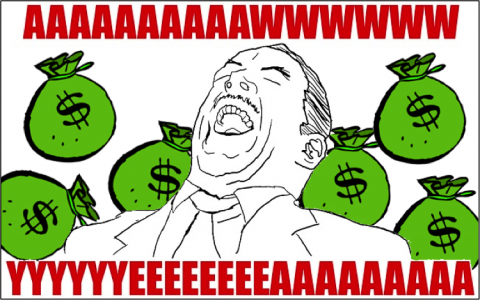Introducing the iOS 10 Feast!
It’s the iOS 10 release date, and you know what that means: time to party — and celebrate with over $30,000 in giveaways! By Chris Belanger.
Sign up/Sign in
With a free Kodeco account you can download source code, track your progress, bookmark, personalise your learner profile and more!
Create accountAlready a member of Kodeco? Sign in
Contents
Introducing the iOS 10 Feast!
40 mins
- Appetizer: Learning Swift 3
- If you are a beginner to Swift
- If you are an experienced Swift developer
- First Course: iOS Apprentice Fifth Edition
- Second Course: tvOS Apprentice Second Edition
- Third Course: watchOS by Tutorials, Second Edition
- Fourth Course: Core Data by Tutorials, Third Edition
- Fifth Course: 2D Apple Games by Tutorials, Second Edition
- Sixth Course: 3D Apple Games by Tutorials, Second Edition
- Seventh Course: iOS Animations by Tutorials, Third Edition
- Eighth Course: iOS 10 by Tutorials
- Ninth Course: Unity Games by Tutorials
- Dessert: iOS 10 Feast Giveaway
- Bonus Prizes
- iOS 10 Feast Month
- Where To Go From Here?
Ninth Course: Unity Games by Tutorials
Hopefully you caught our surprise early access launch of Unity Games by Tutorials back at the end of August! If not, check out the early access trailer:
Here’s why Unity is a fantastic platform for game development:
- It’s free to use. If you’re an indie game developer, you can download and start using Unity for free, which is great when you’re just learning.
- It’s cross-platform. With Unity, you make your game once and you can build it for a variety of platforms, including Windows, macOS, Linux, iOS, and more.
- It has a visual editor. Unlike other game platforms where you have to type tons of code before you see anything on the screen, with Unity you can simply import an asset and drag and drop. This visual style of development is great for beginners and professionals alike, and makes game development fast and fun.
- Live debugging. With Unity you can click a button to preview your game instantly in the editor, and you can even modify game objects on the fly. For example, you can drag new enemies onto the level as you play it, tweak gameplay values and more, allowing for an iterative game design process.
- Unity is fun! You can think of Unity like a box of LEGO: the only limits are those of your own imagination.
Here’s a brief overview of the book:
- Section I, Hello, Unity!: This section covers everything you need to know to get started with Unity. You’ll learn your way around the UI, how to work with game assets and physics, and create a 3D twin-stick combat game: Bobblehead Wars.
- Section II, First-Person Games: Move on to more complex game development topics, such as adding in-game UI elements, advanced camera techniques and using multiple weapons. In this section, you’ll build a fast-paced first-person shooter: Robot Rampage.
- Section III: Unity 2D Games: Unity makes it easy to build your own classic 2D platformer. You’ll learn how to work with 2D physics, how to build levels with sprites and colliders, how to work with raycasting, animation controllers, and how to store and retrieve player data for your games.
- Section IV, Tower Defense: In this section, you’ll create a 3D tower defense game — Runestrife — with such beautifully-rendered enemies it almost seems a shame to shoot them. Learn how to create a map using 3D tiles, how to craft utility scripts, create waves of enemies, prepare your game for publishing, and even how to play your game in Virtual Reality!
Unity Games by Tutorials will be the final book released as part of the iOS 10 Feast, on Wednesday, Nov. 2.
Dessert: iOS 10 Feast Giveaway

You’re probably so full of iOS 10 goodies by now, but we hope you’ve saved room for just one more thing.
I asked the Tutorial Team to tell us what their favorite development tools are; the ones they use every day and just couldn’t imagine life without. We then asked the teams behind these tools if they’d like to join the Feast on an invite-only basis.
We had a huge response — tons of folks were kind enough to donate copies of their tools and products to join in the celebration, making this the biggest giveaway of iOS development tools we’ve ever done!
The grand prize winner will receive a massive prize pack of 53 prizes split into 13 categories:
Version Control Tools
- GitHub 1-year subscription ($84 value): Build your own projects on GitHub.com and invite collaborators to join you in unlimited private repositories.
- GitKraken Pro 1-year subscription ($60 value): Fantastic Git client; edit your merge conflict output in-app, maintain multiple profiles and more!
- Tower 2 ($79 value): Version control with Git – made easy. In a beautiful, efficient, and powerful app.
Continuous Integration
- Bitrise Pro 1-year subscription with 2 Concurrencies ($1080 value): iOS Continuous Integration and Delivery for your whole team, with dozens of integrations for your favorite services.
- Buddybuild 1-year team subscription ($1908 value): Buddybuild ties together a continuous integration, continuous delivery and an iterative feedback solution into a single, seamless platform for all your mobile apps.
App Localization
- Applanga 6-month Starter Subscription ($330 value): Everything you need to make mobile app localization fast and easy.
iOS Controls
- shinobicontrols professional bundle 1-year subscription ($1495 value) includes the following:
- ShinobiCharts: Bring your app’s data to life with these professional chart components.
- ShinobiToolkit: An excellent collection of UI controls to enhance your apps with features like Grids, Calendars, Carousels and Gauges.
- ShinobiForms: Tools for building user input forms quickly and easily.
Other Development Tools
- AppCode 1-year subscription ($199 value): A smart IDE for iOS and macOS development.
- Base 2 ($29 value): Create, design, edit and browse SQLite 3 database files. It’s quick to get in to and get the data you need.
- Charles ($50 value): A slick HTTP proxy, monitor and reverse proxy that lets you view all of the HTTP and SSL/HTTPS traffic between their machine and the Internet.
- Dash for macOS ($30 value): Instant offline access to documentation sets, and extremely handy snippet manager.
- Dash for iOS ($10 value): Mobile offline access to documentation sets.
- Paw 1-year team subscription (up to 5 users) ($500 value): Powerful HTTP API test client that syncs automatically between team members.
- Reveal ($59 value) – A powerful runtime view debugging tool with advanced visualisations, comprehensive inspectors and the ability to modify applications on the fly.
Design Tools
- Acorn 5 ($30 value): An easy to use Mac image editor, designed for humans. With a ton of new features and refinements, you will make beautiful images in Acorn!
- Update 9/16: New prize added! Affinity Designer ($50 value): A 2015 Apple Design Award winner, this innovative illustrator combines vector design and raster finishing naturally in one tool. Put simply, its speed, power and precision make creating art feel fun and spontaneous again!
- Update 9/16: New prize added! Affinity Photo for Mac ($50 value): Apple’s App of the Year 2015, this professional photo editing tool has live retouch tools that work in real time, non-destructive editing, raw processing and end-to-end color management – make beautiful photographs spring to life!
- AppCooker ($30 value): Design apps like a chef – right on your iPad!
- Astropad for iPad ($30 value): Turn your iPad into a graphics tablet!
- Avocode 3-month subscription ($39 value): Got a design? Turn it into code with Avocode. Upload and share your designs; get CSS, export assets, measure and handpick colors.
- Briefs ($10 value): Share your ideas without code. Create prototypes with the animation performance and responsive interaction of a native application.
- ColorSnapper 2 ($9 value): The classic color picker app for designers & developers which makes it easy to collect, adjust, organize and export colors of any pixel on the screen.
- Core Animator ($100 value): Turn your own animations into native iOS code.
- PaintCode 2 ($100 value): PaintCode is a vector drawing app that generates Core Graphics code in real time.
- Principle for Mac ($100 value): Principle makes it easy to create animated and interactive user interface designs!
- Promotee ($10 value): Make your app’s promo art shine using this tool to create slick framed product shots.
- Sketch 3 ($99 value): Vector-based app for designers of all types to create create beautiful, high-quality artwork.
- Zeplin 6-month Growing Business Subscription ($150 value): A tool that makes handing off designs from designers to developers much easier. Generate styleguides, and resources, automatically!
Productivity Tools
- Duet ($20 value): Lets you use your iDevice as an extra display for your Mac using the Lightning or 30-pin cable. In Retina. At 60 frames per second. Seriously.
- Focused ($30 value): No clutter, no distractions. Just a perfectly crafted set of tools to help you write and stay focused on the task at hand.
- Monodraw ($20 value): A neat tool for creating diagrams, layouts, and flow charts – in ASCII art! :]
- Quiver ($10 value): A notebook built for programmers; mix text, code, Markdown and LaTeX within one note, with live preview Markdown and LaTeX.
- Soulver ($12 value): A handy app to help you play around with numbers, more conveniently than a traditional calculator.
- 1Password 1-year Individual Subscription ($36 value): All your passwords and credentials in one, secure location.
Blogging Tools
- WordPress.com Premium 1-year subscription ($99 value): Create a beautiful website to promote your app with the same awesome software we use for our blog.
Game Tools
- Glyph Designer 2 1-year Subscription ($53 value): Design beautiful fonts for your iOS games.
- Particle Designer 2 ($80 value): Create amazing particle systems for your games with a visual editor designed specifically for Mac OS X.
- Spine ($69 value): Build realistic 2D skeletal animations and easily integrate them into your games.
Conference tickets
- RWDevCon ($1499 value): A free ticket to our official raywenderlich.com conference which also gets you into the exclusive pre-conference workshop! Come meet the team for some great hands-on tutorials, inspiration, and fun!
- Update 9/19: New prize added! 360iDev ($799 value): A free ticket to 360iDev 2017 – an awesome conference for app developers!
Books
- Swift Apprentice PDF ($55 value): A book for complete beginners to Apple’s brand new programming language – Swift 3.
- iOS Apprentice PDF ($55 value): Learn how to make iPhone and iPad apps from the ground up, with a series of epic-length tutorials for beginners!
- tvOS Apprentice ($55 value): Learn how to build great-looking interfaces with UI elements designed for the Apple TV experience, monetize your app with in-app purchases, add animations, and more!
- iOS 10 by Tutorials PDF ($55 value): Learn about the new APIs in iOS 10 and what’s new in Swift 3!
- watchOS by Tutorials PDF ($55 value): Learn about UI controls and layout, the new dock, notifications, Snap, and more!
- Core Data by Tutorials PDF ($55 value): Take control of your data in iOS apps using Core Data, Apple’s powerful object graph and persistence framework.
- iOS Animations by Tutorials Second Edition PDF ($55 value): Learn how to make iOS Animations in Swift 3 through a series of hands-on tutorials and challenges.
- 2D Apple Games by Tutorials PDF ($55 value): Learn how to make your own iOS and tvOS games using Swift 3 and SpriteKit.
- 3D Apple Games by Tutorials PDF ($55 value): Make stunning 3D games in SpriteKit, and learn how to build your own 3D game art!
- Unity Games by Tutorials PDF ($55 value): Create 4 complete Unity games from scratch, including a 3D first-person shooter, a twin-stick shooter, a 2D platformer, and a virtual reality tower defense game!
- Plus two more surprise books that we haven’t yet announced on the site! ($110 value)
Video Tutorials
- 1-year raywenderlich.com Subscription ($180 value): Get full access to our complete catalog of video tutorials – plus get access to a new video tutorial each week!
Bonus Loot
- raywenderlich.com T-shirt ($25 value): Sport a stylish gray t-shirt with a “Eat, Drink, Swift” design!
In total, the grand prize winner will receive over $10,000 in value!
Do you wanna be this guy? Make your first entry into the contest by clicking the button below!
A huge thanks goes out to our sponsors and friends who helped make this massive giveaway possible. Don’t thank us — thank them for putting the community first!
Please be sure to check out their sites — these are the tools and conferences we know and love, and they are must-haves for serious iOS developers.
Note Updated 9/20/16: We have removed the restrictions for the grand prize so now all persons are eligible, not just those based in the US. Plus there’s plenty more prizes to win even if you don’t get the grand prize. Check out the 200+ prizes for other winners listed below! :]
Note Updated 9/20/16: We have removed the restrictions for the grand prize so now all persons are eligible, not just those based in the US. Plus there’s plenty more prizes to win even if you don’t get the grand prize. Check out the 200+ prizes for other winners listed below! :]