Readers’ App Reviews – August 2015
Check out some apps released by fellow raywenderlich.com readers in August, including games that will test your reflexes, and much more! By Ryan Poolos.
Sign up/Sign in
With a free Kodeco account you can download source code, track your progress, bookmark, personalise your learner profile and more!
Create accountAlready a member of Kodeco? Sign in
Sign up/Sign in
With a free Kodeco account you can download source code, track your progress, bookmark, personalise your learner profile and more!
Create accountAlready a member of Kodeco? Sign in
Contents
Readers’ App Reviews – August 2015
10 mins
August has been another fantastic month full of apps from the RW Community.
I’ve tried them all and picked a few to share with you. I never have time to write about them all so make sure to check out the Honorable Mentions below as well.
This months community showcase includes:
- A helpful app for Mac developers
- A must have tool for Electronic Engineers
- Games that will test your reflexes
- And of course, much more!
Read on to see what readers like you have released this month!
Panic Run

Don’t Panic! On second though, PANIC! RUN!
Panic Run is a simple yet quickly overwhelming game. Obstacles fall from above prepared to crush you. RUN! Simply tap to change directions as you run frantically avoiding obstacles.
As you run from obstacles, to floor will move to make things harder or easier. Powerups will appear to slow down time. Collect coins to unlock new characters from chickens to unicorns. My favorite was the dinosaur. You can also use those coins to unlock other themes like Volcanos and Ice Caverns.
Run, don’t walk, to the App Store for this one. ;]
- Author: Johan Kristianto @ATPCreative
- Most useful tutorial: iOS Games by Tutorials
- App Store Link: Check it out!
Help Crafter
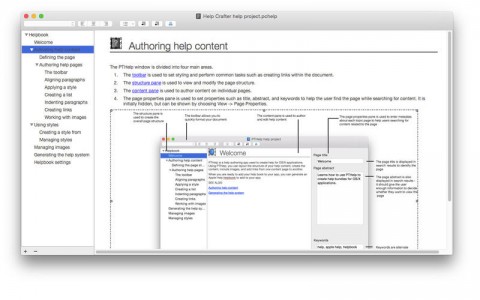
Help Crafter makes it easy to generate the help menus for your Mac apps.
Help Crafter guides you through creating an outline for your help content. You can edit each page in full rich text instead of hand coding HTML and Javascript. There is support for document wide style changes to make sure everything matches your brand perfectly.
Help Crafter will export a fully indexed native Apple Help Bundle ready for import into your Mac app. You can also export HTML and PDF copies to post to your website. And if you’re old school you can even print it.
- Author: Jeff Pearce @putercraft
- Most useful tutorial: iOS 101 with Swift video tutorial series
- App Store Link: Check it out!
Infinity Stones

The infinity stones are missing and you’re the one to collect them.
Using your finger to control a magical whirlwind, you can solve puzzles to recover the infinity stones. Collect stars along the way for extra flare, because who saves the world without a little pizzaz?
In this twist on the classic sokoban-style puzzle game, you’ll encounter teleporters, bridges, ice, heat, darkness, cracked floors, and more! There are over 120 brain busting levels with 5 different locations. Collecting those infinity stones isn’t going to be easy.
- Author: Roger Appeltofft
- Most useful tutorial: Objective-C Crash Course video tutorial series
- App Store Link: Check it out!
SVGm Unlimited

Its time your iOS device started helping make iOS apps.
SVGm Unlimited converts SVG files to native Objective C code to use SVG files as native UIViews.
Once converted to Code, your SVGs will be fully adjustable by native iOS attributes for scale, rotation, etc. They’ll work with native animations just like your regular UIViews.
Using vector graphics for your UI, you won’t need multiple copies of each graphic for the different screen resolutions, you can simply use one scalable UIView subclass.
- Author: Dennie Frifeldt @DeFrifeldt
- Most useful tutorial: iOS 7 by Tutorials
- App Store Link: Check it out!
Flip’n Football
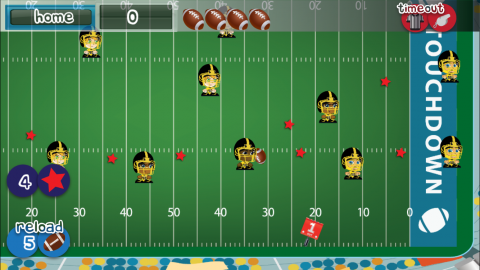
Send that football flying down field for a touchdown in this simple top down field sports game.
The controls are simple, as a ball spins around you time your release to the next player. Watch out for the defense, they want that ball! Get it all the way downfield to score a gooooooooaaaal!
Flip’n Football isn’t just about football either. Unlock soccer balls, basketballs, sharks, boomerangs, penguins, and more! Play on a variety of theme backs that take you off the field and on the beach!
- Author: Matthew Ehlers
- Most useful tutorial: Trigonometry for Games – Sprite Kit and Swift Tutorial 2 parts
- App Store Link: Check it out!
Electronics Engineer Helper

Electronics Engineer Helper is a must have for any professional or hobbyist electronics engineer readers.
Electronics Engineer Helper is an app packed with data ranging from interactive graphs to powerful converters to diagrams for resistors and wires. It can help you figure out the resistance of SMD and through-hole resistors. it can help you measure resistance and ampacity based on wire diameter and composition.
Electronics Engineer Helper also has a powerful search engine for datasheets using 12 different compiled databases. You can download them to your device for offline access as well.
- Author: Rostyslav Dovhaliuk
- Most useful tutorial: iOS 7 by Tutorials
- App Store Link: Check it out!
Block 2 Block

We all remember the great challenge that faced us as children. How tall could we stack those blocks?!
Block 2 Block is a simple game to help use relive our childhoods stacking blocks. Blocks keep coming one at a time, time your taps to make sure they drop at just the right spot for optimum balance. When a block falls to the ground, its all over. Playground rules.
When you build your great tower, GameCenter will be there to make sure everyone knows you’re the block stacking master. Share your great feat on Facebook or Twitter so the world will know.
- Author: Mayank Rajoria @mayankrajoria
- Most useful tutorial: Sprite Kit Animations and Texture Atlases in Swift
- App Store Link: Check it out!
Memtrix
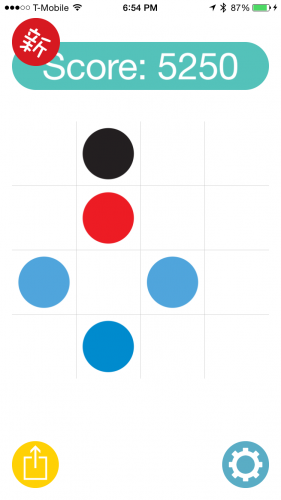
Push your memory to the limits with Memtrix.
Memtrix is a simple game that gets very addictive. Colored dots appear on screen in order. You must tap them in the same order. As you get the hang of it the game will add additional dots until your mind is pushed to the very edge.
The game is endless, as is your potential memory! Keep going to build your short term memory capacity. Try little tricks to help you remember like groupings, colors, lines, etc.
GameCenter will make sure your powerful memory is shown to the world. ;]
- Author: Hua Qiao @0813JJJ
- Most useful tutorial: UIView Animation with Swift Tutorial
- App Store Link: Check it out!