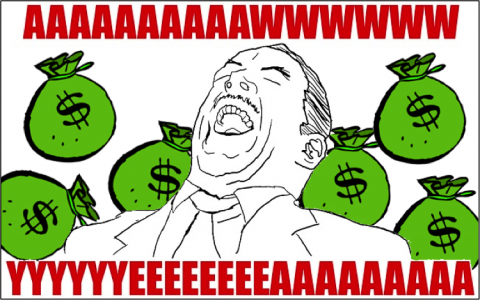Introducing the iOS 9 Feast!
Check out the nine course “meal” to celebrate the iOS 9 release: the iOS 9 Feast! By Ray Wenderlich.
Sign up/Sign in
With a free Kodeco account you can download source code, track your progress, bookmark, personalise your learner profile and more!
Create accountAlready a member of Kodeco? Sign in
Contents
Introducing the iOS 9 Feast!
35 mins
- Appetizers: Beginning UIStackView & tvOS Tutorials
- First Course: iOS Apprentice Fourth Edition
- Second Course: iOS Animations by Tutorials Second Edition
- Third Course: Core Data by Tutorials Second Edition
- Fourth Course: iOS 9 by Tutorials
- Fifth Course: watchOS 2 by Tutorials
- Sixth Course: Swift Apprentice
- Seventh Course: 2D iOS & tvOS Games by Tutorials
- Eighth Course: iOS 9 Tutorial Month
- Dessert: iOS 9 Feast Giveaway
- Bonus Prizes
- Where To Go From Here?
Eighth Course: iOS 9 Tutorial Month
That all sounds great,” you may think, “but what about video tutorials and written tutorials?”
Don’t worry, we’ve got you covered as well :]
For the next month, we will be releasing a new book every Wednesday, a new video tutorial series every Thursday, and a new written tutorial every other day of the week!
Here’s the release schedule for your convenience:
- Week of 9/16: iOS Apprentice Fourth Edition, Beginning Swift 2 Video Tutorial Series
- Week of 9/23: iOS Animations by Tutorials Second Edition, Intermediate Swift 2 Video Tutorial Series
- Week of 9/30: Core Data by Tutorials Second Edition, iOS 9 101 Video Tutorial Series
- Week of 10/7: iOS 9 by Tutorials, Custom Controls Video Tutorial Series
- Week of 10/14: watchOS 2 by Tutorials, Unit Testing Video Tutorial Series
- Week of 10/21: Swift Apprentice, Auto Layout in iOS 9 Video Tutorial Series
- Week of 10/28: 2D iOS Games by Tutorials, Table Views in iOS 9 Video Tutorial Series
Be sure to check back every day for a new free tutorial, book, or video tutorial series.
Dessert: iOS 9 Feast Giveaway
Last but not least, we have a particularly sweet ending to the feast this year.
I asked the Tutorial Team what their favorite iOS tools were, and then asked the teams behind these tools if they’d like to join the Feast on an invite-only basis.
Tons of folks were kind enough to donate copies of their tools to join in the celebration – making the most epic collection of iOS dev tools ever!
The grand prize winner will receive a massive prize pack of 45 prizes split into 13 categories:
Version Control Tools
- Tower 2 ($69 value): Version control with Git – made easy. In a beautiful, efficient, and powerful app.
- Gitbox ($15 value): Version control as easy as Mail: One-click commit, push and pull.
Continuous Integration
- Bitrise Lifetime Atlantis Subscription ($1545/year value): iOS Continuous Integration and Delivery for your whole team, with dozens of integrations for your favorite services.
App Localization
- Applanga 6 Month Pro Subscription ($330 value): Everything you need to make mobile app localization fast and easy.
iOS Controls
- ShinobiCharts ($395 value): Bring your app’s data to life with these professional chart components.
- ShinobiToolkit ($395 value): An excellent collection of UI controls to enhance your apps with features like Grids, Calendars, Carousels and Gauges.
- ShinobiForms ($199 value): Tools for building user input forms quickly and easily.
Other Development Tools
- Hopper ($89 value): A reverse engineering tool for OS X and Linux, that lets you disassemble, decompile and debug your 32/64bits Intel Mac, Linux, Windows and iOS executables.
- Reveal ($89 value) – A powerful runtime view debugging tool with advanced visualisations, comprehensive inspectors and the ability to modify applications on the fly.
- Paw (HTTP & REST Client) ($30 value): A handy app to test HTTP calls and RESTful APIs. It lets you send HTTP requests (like cURL), and generates NSURLConnection or AFNetworking code.
- Dash ($20 value): Instant offline access to documentation sets, and extremely handy snippet manager.
Design Tools
- Paint Code 2 ($100 value): PaintCode is a vector drawing app that generates Core Graphics code in real time.
- Update 9/16: New prize added! Core Animator ($100 value): Turn your own animations into native iOS code.
- Principle for Mac ($99 value): Principle makes it easy to create animated and interactive user interface designs!
- Zeplin 6-month Subscription ($90 value): A tool that makes handing off designs from designers to developers much easier. Generate styleguides, and resources, automatically!
- Affinity Photo ($50 value): Photo editing software that offers sophisticated tools for enhancing, editing and retouching your images in an incredibly intuitive interface.
- Affinity Designer ($50 value): The fastest, smoothest, most precise vector graphic design software available; great for creating graphics for marketing materials, websites, icons, UI design or even cool concept art.
- AppCooker ($30 value): Design apps like a chef – right on your iPad!
- Pixelmator ($30 value) – An inspiring, easy-to-use, beautifully designed image editor that lets you enhance photos, sketch, draw and paint, add text and shapes, apply dazzling effects, and more!
- Acorn 5 ($25 value): An easy to use Mac image editor, designed for humans. With a ton of new features and refinements, you will make beautiful images in Acorn!
- Astropad for iPad ($20 value): Turn your iPad into a graphics tablet!
- Astropad for iPhone ($5 value): Turn your iPhone into a graphics tablet!
- Promotee ($5 value): Make your app’s promo art shine using this tool to create slick framed product shots.
Productivity Tools
- Monodraw ($20 value): A neat tool for creating diagrams, layouts, and flow charts – in ASCII art! :]
- Reflector 2 ($15 value): Easily mirror your iPad, iPhone, or Android devices wherever you want it – your Mac, Apple TV, Google Cast, or even live on YouTube!
- Soulver ($12 value): A handy app to help you play around with numbers, more conveniently than a traditional calculator.
Blogging Tools
- WordPress.com Premium 1-year subscription ($99 value): Create a beautiful website to promote your app with the same awesome software we use for our blog.
Game Tools
- Particle Designer 2 ($80 value): Create amazing particle systems for your games with a visual editor designed specifically for Mac OS X.
- Glyph Designer 2 1-year Subscription ($53 value): Design beautiful fonts for your iOS games.
- TexturePacker ($49 value): The sprite sheet creator that turns chaos into order!
- PhysicsEditor ($49 value): Edit your physics shapes with ease!
- SpriteIlluminator ($49 value): Create and edit normal maps and add dynamic light to your 2D games.
Conference tickets
- 360iDev ($799 value): A free ticket to 360iDev 2016 – an awesome 4-day event for app developers!
- Swift Summit ($799 value): A free ticket to your choice of 2016 Swift Summit: A gathering of the world’s top Swift developers, bloggers, book authors and teachers.
- RWDevCon ($899 value): A free ticket to our official raywenderlich.com conference: Come meet the team for some great hands-on tutorials, inspiration, and fun!
Books
- Swift Apprentice PDF & Print Versions ($108 value): A book for complete beginners to Apple’s brand new programming language – Swift 2.
- iOS Apprentice Fourth Edition PDF & Print Versions ($108 value): Learn how to make iPhone and iPad apps from the ground up, with a series of epic-length tutorials for beginners!
- iOS 9 by Tutorials PDF & Print Versions ($108 value): Learn about the new APIs in iOS 9 such as Core Spotlight, Multitasking, UIStackView, and App Thinning.
- watchOS 2 by Tutorials PDF & Print Versions ($108 value): Learn about WatchKit UI controls and layout, Glances, notifications, deep linking with Handoff, and more!
- Core Data by Tutorials Second Edition PDF & Print Versions ($108 value): Take control of your data in iOS apps using Core Data, Apple’s powerful object graph and persistence framework.
- iOS Animations by Tutorials Second Edition PDF & Print Versions ($108 value): Learn how to make iOS Animations in Swift 2 through a series of hands-on tutorials and challenges.
- 2D iOS & tvOS Games by Tutorials PDF & Print Versions ($108 value): Learn how to make your own iOS and tvOS games using Swift 2 and Apple’s game frameworks, Sprite Kit and GameplayKit.
Video Tutorials
- 1-year raywenderlich.com Subscription ($228 value): Get full access to our complete catalog of video tutorials – plus get access to a new video tutorial each week!
Bonus Loot
- raywenderlich.com T-shirt ($25 value): Sport a stylish gray t-shirt with a “Eat, Drink, Swift” design!
- Plus… cold hard cash for a new iPhone 6S and an Apple TV! ($350 value)
In total, the grand prize winner will receive over $8,000 in value!
Do you wanna be this guy? Make your first entry into the contest by clicking the button below!
Huge thanks to all of our sponsors and friends who helped make this massive giveaway possible. Don’t thank us – thank them for putting the community first!
Please be sure to check out their pages – these are the tools and conferences we know and love, and they are must haves for serious iOS developers.
Note: To be eligible to win the grand prize, you must be based in either Europe or the US. If you’re in another country, don’t worry – you are eligible for the other 150 prizes listed below! :]
Note: To be eligible to win the grand prize, you must be based in either Europe or the US. If you’re in another country, don’t worry – you are eligible for the other 150 prizes listed below! :]