Readers’ App Reviews – January 2014
Check out some cool apps made by raywenderlich.com readers in January 2014! By Ryan Poolos.
Sign up/Sign in
With a free Kodeco account you can download source code, track your progress, bookmark, personalise your learner profile and more!
Create accountAlready a member of Kodeco? Sign in
Sign up/Sign in
With a free Kodeco account you can download source code, track your progress, bookmark, personalise your learner profile and more!
Create accountAlready a member of Kodeco? Sign in
Contents
Readers’ App Reviews – January 2014
10 mins
The new year is here, and it’s brought with it a bunch of awesome new apps!
This month, we have some great apps to check out:
- A couple a dev tools you’ll want to have
- A few apps you wish you had at Christmas
- More fun games; you guys just can’t stop!
- And some great apps for kids.
Keep reading for another year of awesome apps from your fellow readers.
Your Amazing Family Circus

Your Amazing Family Circus was a huge hit with my nephew.
This is an adorable app that lets you customize an interactive story with photos and names from family members. Ever wonder what crazy Uncle Bob would look like as a toy soldier?
The story is very cute and rather funny. They gone out of their way to add lots of interactions on each page to let you play with the characters and props.
Seeing family members faces inside a book is great experience. This is customization done right.
- Author: Brody Nelson @amfamcircus
- Most useful tutorial: UIGestureRecognizer Tutorial in iOS 5: Pinches, Pans, and More!
- App Store Link: Check it out!
Snow Me

Down here in the South, snow is a rare sight. But who doesn’t love snow?
Snow Me makes our southern dreams come true! Snow me lets you take pictures with a live snow effect and a few filters to capture the mood. Just shake your phone like a snow globe and watch the white come down!
Its a clean, easy to use app thats certain to bring some joy to the season.
- Author: Kien Tran @snowmeapp
- Most useful tutorial: OpenGL ES 2.0 for iPhone Tutorial Part 2: Textures
- App Store Link: Check it out!
Music4Kids
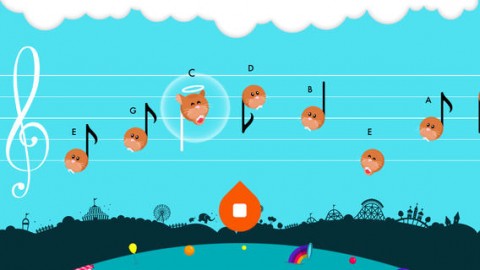
Music4Kids is a fantastic application that will help teach kids how to read and write music.
Notes slide across the screen on a bar and kids can simply tap notes to play them. If they do it in order you’ll hear a fun song. There are over 140 musical challenges to keep you busy and learning.
But the fun doesn’t stop there, there is a composing section too where you can make your own music. Just tap on the bar where you’d like a note, and drag them around until you’ve created your masterpiece. Mario Paint, step aside!
- Author: Olivier Romanetti @music4kidsapp
- Most useful tutorial: Sprite Kit Tutorial for Beginners
- App Store Link: Check it out!
Tileout

Tileout is as addictive as it is simple.
Tileout is a puzzle game where you win by process of elimination. Hold on now, you aren’t an expert yet. Order matters. You don’t win unless you can manage to leave only one of each color. But you can only remove a tile if its touching a matching tile.
Hundreds of levels, colorful graphics, and Game Center make this a home run.
- Author: Andrew Mckeating @JollyByte
- Most useful tutorial: How to Submit Your App to Apple: From No Account to App Store, Part 2
- App Store Link: Check it out!
Universal Fonts

Universal Fonts is an app to help you step up your boring iMessages and Twitter posts.
Universal Fonts lets you type anything you want, in 40 fonts, and share it anywhere! Your next iMessage to your mom is going to blow her mind!
Universal fonts can be used anywhere, from your contact entries if you like messing with Siri, to your calendar if you want to spruce up that meeting.
- Author: Farhan Mughal @mughalfarhan
- Most useful tutorial: How to Update Your App for iOS 7
- App Store Link: Check it out!
Pixol

Pixol is a photo puzzle game with great polish and hand picked muses.
Pixol uses the Instagram feeds of handpicked photographers who take great shots. You’ll get to decode their images while Pixol gives you the challenge. Puzzle pieces fade, slide, shake, and more to keep you on your toes.
You can even play with your own Instagram photos or those of your friends. Its a great way to enjoy Instagram and have some fun at the same time.
- Author: stefano figurelli @redfishmood
- Most useful tutorial: How to Update Your App for iOS 7
- App Store Link: Check it out!
App Hatcher

We all have endless app ideas. What if there was a tool that could help us catelog, prioritize, and get them done?
Whats that? You say such an app already exists? No you don’t, I saw it first! App Hatcher is an app we all need in our pocket.
App Hatcher lets you keep track of app meta data as it strikes you from names to keywords. It also lets you keep a todo list of features so you can keep track while working on a different app everyday.
App Hatcher a simple app, and just what we need to keep those app a month resolutions I know we all made. ;]
- Author: Dennis Whalen @TreetopApps
- Most useful tutorial: Intro to Object-Oriented Design: Part 1/2
- App Store Link: Check it out!
Nasty Cat Christmas Mission

I knew there was something keeping Santa away from my chimney!
Nasty Cat Christmas Mission is the reason we’re all dog people. This evil little cat is swatting away tons of presents before they reach the chimney! But I can see why he does it, its a ton of fun.
This game is cute and addictive as you pounce from roof top to roof top in search of toys parachuting down. Santa isn’t going down without a fight though, the presents get bigger, faster, and before long fill the sky. You’ll have to be crafty with your powerups if you want to ruin Christmas this year.
- Author: Alexander Rusak @MastakLab
- Most useful tutorial: My App Crashed – Now What? 1/2
- App Store Link: Check it out!
Sumit & Be Fast

Do you want to be able to add numbers at the speed of light AND have fun?
Perfect, Sumit & Be Fast is for you. The game is simple to play, but your brain will be sore. Just tap bubbles to create the required sum. But you’re on a deadline, literally, if a bubble touches the bottom you’re dead! Do your math quickly or face the consequences.
Oh and if you thought you already knew addition, don’t worry because before long the numbers will be spinning, fading, and all around making math harder than you ever knew.
- Author: Andreas Huber
- Most useful tutorial: PaintCode Tutorial: Bezier Paths
- App Store Link: Check it out!