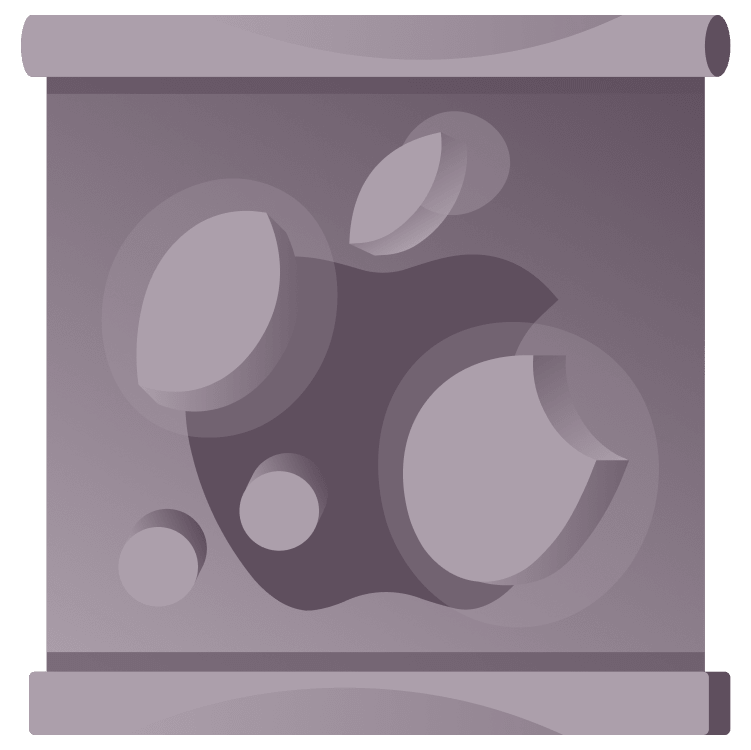
Must-Watch Sessions From WWDC ’23
Ensure you’re up-to-date on the most important announcements from WWDC ’23 with this round-up of important sessions for developers to watch! By Audrey Tam.
Sign up/Sign in
With a free Kodeco account you can download source code, track your progress, bookmark, personalise your learner profile and more!
Create accountAlready a member of Kodeco? Sign in
Sign up/Sign in
With a free Kodeco account you can download source code, track your progress, bookmark, personalise your learner profile and more!
Create accountAlready a member of Kodeco? Sign in
Sign up/Sign in
With a free Kodeco account you can download source code, track your progress, bookmark, personalise your learner profile and more!
Create accountAlready a member of Kodeco? Sign in
Contents
Must-Watch Sessions From WWDC ’23
15 mins
Accessibility & Localization
You can grow the audience for your app by making it accessible to people with — often temporary — special needs, as well as users who want to interact with your app in a language other than English. Here are some sessions you should look at:
-
Build accessible apps with SwiftUI and UIKit: Learn about the new
AccessibilityNotification.Announcementand its priority settings, as well asaccessibilityZoomAction. - Perform accessibility audits for your app: XCTest has new accessibility features that enable you to audit your UI’s accessibility and improve your UI test coverage.
- Create accessible spatial experiences: Accessible Vision Pro! Learn best practices for vision, motor, cognitive and hearing accessibility so everyone can enjoy immersive visionOS experiences.
- Discover String Catalogs: Manage all your strings in one place and migrate your existing apps to String Catalogs as gradually as you like.
visionOS
Last but certainly not least is the super framework that supports the Vision Pro juggernaut. Most of this year’s WWDC sessions are about some aspect of creating or adapting apps to be Vision Pro-ready. By default, all apps will run on Vision Pro so, if you have cashed-up users, they’ll be demanding enhanced UI and user experiences for them to enjoy / boost their productivity.
Search the sessions for “vision” and “spatial”. Here are a few sessions to get you started:
- Get started with building apps for spatial computing: The all-important starting point.
- Meet SwiftUI for spatial computing: “When you build an app for spatial computing, the best way to build it is using SwiftUI” — says it all!
- Design considerations for vision and motion: Respect the limitations of human vision and motion perception and keep your users comfortable by using depth cues, contrast, focus and motion.
- Principles of spatial design: Design with depth, scale, windows and immersion to extend your existing app or bring a new idea to life.
- Design for spatial input: Vision Pro gets input by watching the user’s eyes and hands. Learn the design principles for spatial input and best practices for input methods.
- Design for spatial user interfaces: Learn guidelines for UI components, materials and typography to design familiar and legible user experiences.
- Create accessible spatial experiences: Accessible Vision Pro! Learn best practices for vision, motor, cognitive and hearing accessibility so everyone can enjoy immersive visionOS experiences.
Honorable Mention
Widgets
Widgets are now everywhere! They’re also interactive and have a new home on Apple Watch — Smart Stack:
- Bring widgets to new places
- Bring widgets to life
- Design widgets for the Smart Stack on Apple Watch
- Build widgets for the Smart Stack on Apple Watch
Swift OpenAPI Generator
Meet Swift OpenAPI Generator: Generates model code from an OpenAPI document, replacing sites like quicktype.io.
Push Notifications Console
Meet Push Notifications Console: Replaces many third-party solutions for testing your push notifications.
Swift-DocC
Create rich documentation with Swift-DocC: Create rich documenation for your app or framework with grid-based layouts, video support and custom themes. This tool isn’t brand new, so there are links to 2022 and 2021 sessions on Swift-DocC in the Related section of this session.
Where to Go From Here?
Download the final projects using the Download materials button at the top or bottom of this article.
You’re still here!? You’re not immersed in WWDC videos and trying everything out in Xcode 15 beta? OK, here are some articles we wrote during WWDC 2023:
- Swift Result Builders: Getting Started
- SwiftData: Simplifying Persistence in iOS Apps
- New SwiftUI Support for MapKit in Xcode 15
- Apple Vision Pro: A New Era or AR Rabbit Hole?
- The Meta Quest 3 and Apple Vision Pro for Game Developers
And take a look at this Twitter thread, where @twannl has collected his favorite developer tips for #wwdc23.
We hope you enjoyed this tutorial, and if you have any questions or comments, please join the forum discussion below!




