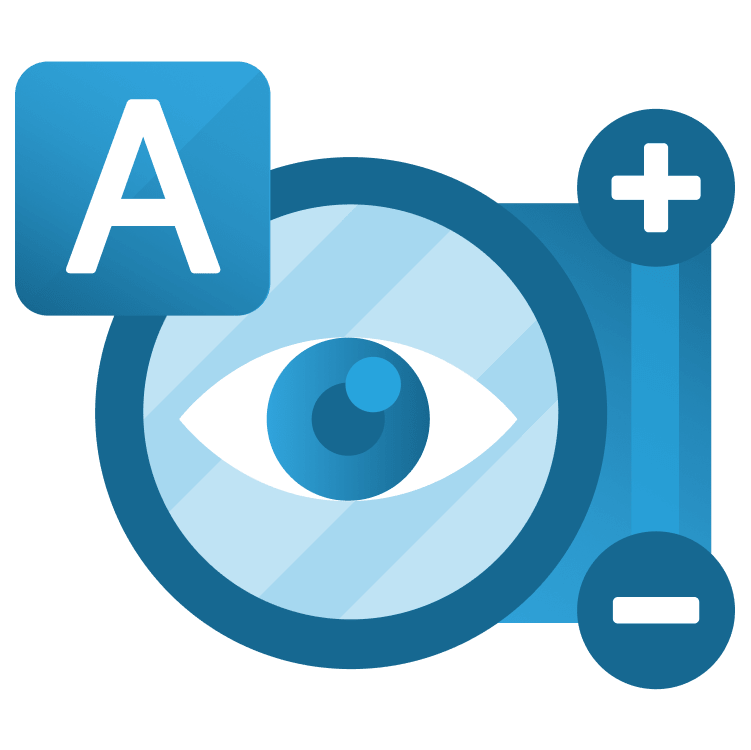
Flutter Accessibility: Getting Started
Learn how to improve the accessibility of your Flutter app by providing more semantic details for screen readers and following other items from Flutter’s accessibility checklist. By Alejandro Ulate Fallas.
You are currently viewing page 4 of 4 of this article.
Click here to view the first page.