Readers’ App Reviews – May 2013
Check out some great app reviews of apps made by readers of raywenderlich.com – including an app to disguise yourself, a great github client, and more! By Ryan Poolos.
Sign up/Sign in
With a free Kodeco account you can download source code, track your progress, bookmark, personalise your learner profile and more!
Create accountAlready a member of Kodeco? Sign in
Sign up/Sign in
With a free Kodeco account you can download source code, track your progress, bookmark, personalise your learner profile and more!
Create accountAlready a member of Kodeco? Sign in
Contents
More great apps by fellow readers!

More great apps by fellow readers!
In the last month, you guys have been hard at work. Once again, my iPhone and iPad have been taken over by Readers’ Apps!
There are some great apps to showcase this month including:
- An app to help you disguise yourself in your next profile pic
- Battleship like you’ve never played before
- An awesome Github client every developer should have
- And much more!
Keep reading for some app reviews for awesome apps made by your fellow readers!
iOctocat

iOctocat is a Github client for iOS. And I think its found its way into my workflow.
Github is mostly known for its managed repositorys for code and projects. However, Github is unique because it wraps those repositories with commenting, issue tracking, and more. iOctocat helps bring those features to your iPhone or iPad on the go.
iOctocat supports public, private and enterprise accounts and repos. It has support for everything you’d expect like user organizations, Gists, and Push Notifications to name a few.
You can add comments, track and edit issues, accept pull requests, view project files, and more. iOctocat is the most full featured Github client I’ve seen for iOS.
- Author: Dennis Reimann @dennisreimann
- Most useful tutorial: Apple Push Notification Services Tutorial: Part 2/2
- App Store Link: Check it out!
FrogPath
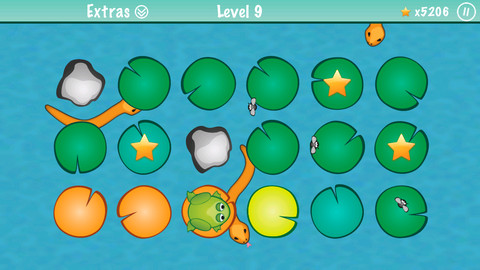
Frogpath is a cute puzzle game that will challenge you through 80 levels of frog hopping fun.
Frogpath gives you a grid of lily pads filled with flies and stars. Your goal is to highlight all the lily pads by jumping on each one only once. But you’ve got to watch out for snakes trying to eat you, and jump around rocks in your way.
You better hurry, the flies aren’t waiting around forever while you try to decide where to hop next.
- Author: David Hidalgo
- Most useful tutorial: How To Use Animations and Sprite Sheets in Cocos2D
- App Store Link: Check it out!
Crossword Time

Crossword Time brings class crosswords to your iPhone.
I love doing crossword puzzles, so when Crossword Time came across my lap, I knew I’d probably get hooked. Sure enough it sucked up hours of my time.
Crossword Time has a few cool features that make doing crosswords on the iPhone simpler. For one, you have a key added your keyboard that switches advancement from horizontal to vertical so you can type words any direction you choose without having to tape each block between letters. It also offers a list of hints, where you can enter answers as well before returning to the puzzle view to see how your answers cross.
You can also reach out to Twitter, Facebook, iMessage, or Email to ask for help on a particular hint. Which I found to be pretty convenient.
- Author: Vaanathi C @https://twitter.com/techgenielabs
- Most useful tutorial: Introduction to CALayers Tutorial
- App Store Link: Check it out!
Love Time

Love Time is a date list app to help you remember those important dates with your loved one.
It features a Clear like interface packed with gestures and a clean, minimalist design to help you organize and manage your list of dates. Each date is allowed its own alert frequency and time as well as a description that could be used for a few notes. It even comes equipped with several themes if pink and red aren’t your fancy.
- Author: Nick Fanger @nickfanger
- Most useful tutorial: Introduction to In-App Purchases
- App Store Link: Check it out!
Centurion

Centurion is an iPad board game reminiscent of chess but with more battle options opening new strategies.
The board has several types of pieces, each with its own move speed that allows it to move between 1-3 blocks in any direction per turn. Each piece can also launch an attack either ranged or melee. You’re allowed two attacks per turn, but their damage is varied based on a random success rate.
The addiction of ranged attacks really changes the game from a strategy standpoint because while it makes it more difficult to run, it also makes it easy to be distracted and blocked in.
Centurion is a pretty fun game if you have someone to play against, but there is a computer as well. It certainly takes board games to a different level.
- Author: Rob Markwick
- Most useful tutorial: How to Develop an iPad Board Game App: Part 2/2
- App Store Link: Check it out!
Battleship – The Tactical Game

Battleship just hit the iPad, and got a difficulty boost.
This rendition of Battleship looks great on your iPad, but thats not all it is. This version of Battleship takes the strategy to a new level by not showing you precisely where you’ve hit a ship. You’ll only know where on the ship, and what turn, while the location on the board remains a secret.
You also set multiple bombs per turn, so it becomes even more important to coordinate your attacks as you try to find the enemy’s ships. This definitely upped the anty and made me step back and think pretty hard about strategies for placement.
- Author: Pap-David Zoltan
- Most useful tutorial: How to Submit Your App to Apple: From No Account to App Store, Part 2
- App Store Link: Check it out!
My Activities

My Activities is a todo list that lets you reward yourself along the way.
When entering items on your activity list, you also assign values. As you check off these activities you’re awarded the value. A second list within the app allows you to create rewards with assigned values. You can’t check off these rewards unless you have completed enough activities.
Its still takes a bit of discipline, but this is a great app to help you balance what you need to get done, with what you want to get to do.
- Author: Cenny Davidsson @cennydavidsson
- Most useful tutorial: Beginning Storyboards in iOS 5 Part 1
- App Store Link: Check it out!