Readers’ App Reviews – June 2015
Check out some apps released by fellow readers in June 2015 – including a tool all Xcode users will love! By Ryan Poolos.
Sign up/Sign in
With a free Kodeco account you can download source code, track your progress, bookmark, personalise your learner profile and more!
Create accountAlready a member of Kodeco? Sign in
Sign up/Sign in
With a free Kodeco account you can download source code, track your progress, bookmark, personalise your learner profile and more!
Create accountAlready a member of Kodeco? Sign in
Contents
Readers’ App Reviews – June 2015
10 mins
June was a busy month for many of us. WWDC brought us so many new things to try out and explore. While we’ve all been busy building brand new things, some of us were busy shipping!
On this month’s docket we’ve got:
- A parking meter’s best friend
- A tool all Xcode users will love
- An alarm clock that helps you sleep
- And of course, much more!
Keep reading to see a snapshot of what the fantastic RW community built this month.
Shortcode
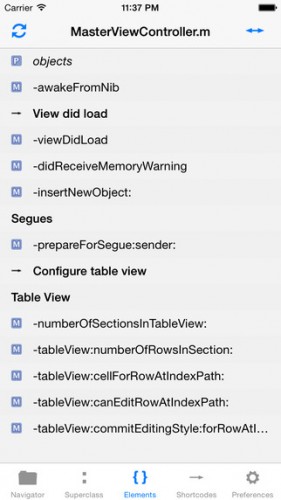
Shortcode is a companion tool for all of us who spend long days in Xcode browsing through large projects.
Shortcode brings the power of the Xcode project navigator right to your iPhone. While your iPhone is connected via USB, Shortcode allows you to navigate through your Xcode project with ease. You can browse the entire project hierarchy, see an element list for the file you’re in, or see the Superclass browser list.
You can also customize your project to get even more power out of Shortcode! Shortcode supports a special comment syntax similar to TODO and FIXME allowing you to offer custom bookmarks for yourself to jump through your code at the speed of touch.
- Author: Leo van der Veen @nr37nl
- Most useful tutorial: Core Data by Tutorials
- App Store Link: Check it out!
Park & Stride

Never forget where or when you parked or miss your parking meter again using Park & Stride.
Park & Stride lets you record the location where you parked and the length of time you’re allowed to stay. You can open the app and get directions to your vehicle anytime. If parking is free, leave the timer at zero and still use the app to find your way back.
Rather than rely on preset timers like most parking trackers, Park & Stride uses your current location to send smart notifications that ensure you have enough time to walk back to your vehicle. Using iOS 8 actionable notications you can get to directions right from the lock screen.
- Author: Craig Chapman @chappmansltd
- Most useful tutorial: How To Make an App Like RunKeeper: Part 1
- App Store Link: Check it out!
Animal Zoom Quiz

We all know iPhones and iPads are some of kids favorite toys these days, but there is a lot of opportunity to teach them things along the way. Animal Zoom Quiz will help teach kids to recognize shapes, colors, and animals.
Starting with a closeup of an animal, the app will zoom out slowly to reveal more. Kids can pick from options in every corner for what they thing they’re looking at. The faster they figure it out the animal before its fully uncovered the quicker the round.
Kids will love the cute animals and sounds. They won’t even know they are learning!
- Author: Dennie Frifeldt @DeFrifeldt
- Most useful tutorial: How to Create Both a Paid and Lite Version of an iPhone App
- App Store Link: Check it out!
Magical Forest Memory Match

Magical Forest Memory Match is an adorable memory game with beautiful artwork to uncover. You’ll discover owls, woodpeckers, mushrooms, and more fantastical characters as you try to find their duplicates.
GameCenter lets you compete with friends and the world to see who can get the highest score.
- Author: Doug Harper @endodoug
- Most useful tutorial: How to Make Game Music for Beginners
- App Store Link: Check it out!
Punto

Punto is a simple, addictive game easy to play anytime.
Colorful Puntos fall from the sky. You must match the bin at the bottom of your screen’s color to the falling Puntos before its too late to catch it.
As you collect Puntos, the speed of the game will increase dropping more and more Puntos on you. As your collection grows, you can spend your Puntos on extra lives and new features.
- Author: Joseph El Khoury @josephelkhoury
- Most useful tutorial: Swift Tutorial: A Quick Start
- App Store Link: Check it out!
Cortex Flex

Cortex Flex will strengthen your mind in one minute chunks of fun.
Cortex Flex includes math problems, symbol matching, memory games, difference finding, and pattern recognition. Cortex Flex will help you improve your memory, attention, focus, and more.
Cortex Flex keeps tack of your best scores and number of attempts. Challenge yourself to do better each time.
Cortex Flex even works on your Apple Watch so you can flex your mind on the go. Every minute is another chance to boost your mind.
- Author: Lynn Jensen @cortexflex
- Most useful tutorial: WatchKit FAQ
- App Store Link: Check it out!
OAnalyzer

OAnalyzer makes it easy to graph just about any data you have. You can input the data into OAnalyzer or import it from popular spreadsheet apps.
OAnalyzer lets you adjust labels and axis titles for each graph. You can use available regression line functions to help point out trends in your data. OAnalyzer also handles linearizing your data for you and provides the linerized formula as well. This makes it very easy to see any outliers in your data.
OAnalyzer also supports printing your graphs to any AirPrint enabled printer.
- Author: Douglas Merritt @TheFizixGroup
- Most useful tutorial: Adaptive Layout video tutorial series
- App Store Link: Check it out!
Alluring Watch Acquisition

One in a series of point and tap adventure games, Alluring Watch Acquisition 179th game by ENA games.
You need to wear your dad’s prized watch to a party, but there is just one problem. Your dad has been a bit clever and hidden the watch somewhere in the house. You’ll have to uncover it somewhere in the house.
Touch everything, you never know where that watch might be hiding. ;]
- Author: Ena Games
- Most useful tutorial: iOS Games by Tutorials
- App Store Link: Check it out!
Endless Arrow
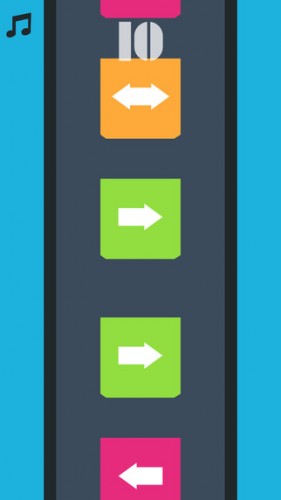
Endless Arrow is an addictive game thats easy to play one handed anytime.
An endless stream of arrows will flow down the screen. Gameplay is simple. You need to swipe the right and left arrows their respective directions and you double tap the arrows facing multiple directions.
GameCenter will help you challenge your friends and show off your latest highscore to the world.
- Author: Zach Cmiel
- Most useful tutorial: Swift Tutorial: A Quick Start
- App Store Link: Check it out!